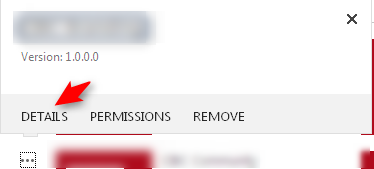SharePoint 2013 - Indexed Property Keys

One of the cool features in SharePoint 2013 is the ability to index site property bag values and use them in search results page through display template. To make it work, you'll need to do the following steps Add Property Key through PowerShell (or you can do it programmatically. I'll explain later) $web = Get-SPWeb http://test.fakesite.com $web.AllProperties["SiteContact"] = “Richard” $web.IndexedPropertyKeys.Add(“SiteContact”) $web.Update() Full or incremental crawl. Make sure you can see the crawled property from the search service application Create Managed Property that maps to the crawled property Once the managed property is created and setup properly (i.e. searchable, queryable, ...etc), then you can use it in display template. In the example below, I created a custom display template based on Community Portal Popular Communities template and use the SiteContact property to display Primary Contact name. To do it p...