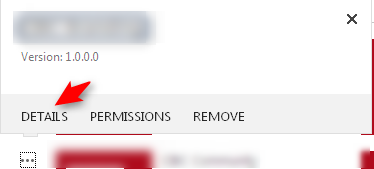SharePoint 2013 Slow Performance due to Distributed Cache
We were having a performance issue for our SharePoint environments. We were also seeing a lot of errors related to the distributed cache in the ULS log Unexpected Exception in SPDistributedCachePointerWrapper::InitializeDataCacheFactory for usage 'DistributedLogonTokenCache' - Exception 'Microsoft.ApplicationServer.Caching.DataCacheException: ErrorCode :SubStatus :There is a temporary failure. Please retry later. (One or more specified cache servers are unavailable, which could be caused by busy network or servers. For on-premises cache clusters, also verify the following conditions. Ensure that security permission has been granted for this client account, and check that the AppFabric Caching Service is allowed through the firewall on all cache hosts. Also the MaxBufferSize on the server must be greater than or equal to the serialized object size sent from the client.) ---> System.ServiceModel.CommunicationException: The socket connection was aborted. This could be c