SharePoint 2013 App Details Page Error
Out of no where, the app details page started throwing out error for all apps.
ULS log entries
System.Data.SqlClient.SqlException (0x80131904): The EXECUTE permission was denied on the object 'prc_CountAppInstanceData', database 'UsageAndHealth_Logging_DB', schema 'dbo'. at System.Data.SqlClient.SqlConnection.OnError(SqlException exception, Boolean breakConnection, Action`1 wrapCloseInAction) at System.Data.SqlClient.TdsParser.ThrowExceptionAndWarning(TdsParserStateObject stateObj, Boolean callerHasConnectionLock, Boolean asyncClose) at System.Data.SqlClient.TdsParser.TryRun(RunBehavior runBehavior, SqlCommand cmdHandler, SqlDataReader dataStream, BulkCopySimpleResultSet bulkCopyHandler, TdsParserStateObject stateObj, Boolean& dataReady) at System.Data.SqlClient.SqlDataReader.TryConsumeMetaData() at System.Data.SqlClient.SqlDataReader.get_MetaData() at System.Data.SqlClient.SqlCommand.FinishExecuteReader(SqlDataReader ds, RunBehavior runBehavior, String resetOptionsString) at System.Data.SqlClient.SqlCommand.RunExecuteReaderTds(CommandBehavior cmdBehavior, RunBehavior runBehavior, Boolean returnStream, Boolean async, Int32 timeout, Task& task, Boolean asyncWrite) at System.Data.SqlClient.SqlCommand.RunExecuteReader(CommandBehavior cmdBehavior, RunBehavior runBehavior, Boolean returnStream, String method, TaskCompletionSource`1 completion, Int32 timeout, Task& task, Boolean asyncWrite) at System.Data.SqlClient.SqlCommand.RunExecuteReader(CommandBehavior cmdBehavior, RunBehavior runBehavior, Boolean returnStream, String method) at System.Data.SqlClient.SqlCommand.ExecuteScalar() at Microsoft.SharePoint.Utilities.SqlSession.ExecuteScalar(SqlCommand command) ClientConnectionId:d07b2e5b-1fb9-4872-83e9-4c5665bd2080
6/9/14 3:31 PM w3wp.exe (0x1CB4) 0x1B2C SharePoint Foundation Database 5214 Critical Insufficient SQL database permissions for user 'Name: NT AUTHORITY\IUSR SID: S-1-5-17 ImpersonationLevel: Impersonation' in database 'UsageAndHealth_Logging_DB' on SQL Server instance 'XXXXXXXXXXXX'. Additional error information from SQL Server is included below. The EXECUTE permission was denied on the object 'prc_CountAppInstanceData', database 'UsageAndHealth_Logging_DB', schema 'dbo'.
With some research, I found this blog describing the same issue,
http://www.sharepointfire.com/MyBlog/2014/06/error-when-opening-details-view-for-sharepoint-2013-apps.
Since the errors all started happening just recently (don't know the exact date it started failing because I haven't check this page for a long long time). But I think it started failing after some update (i.e. SP1) is installed to the environment. Maybe some updated corrupted the database.
Anyway, I follow the blog and use the following Powershell command to create new database for Usage and Health Logging Application Service
Get-SPUsageApplication | Set-SPUsageApplication -DatabaseServer “********” -DatabaseName “WSS_UsageApplication2″
ULS log entries
System.Data.SqlClient.SqlException (0x80131904): The EXECUTE permission was denied on the object 'prc_CountAppInstanceData', database 'UsageAndHealth_Logging_DB', schema 'dbo'. at System.Data.SqlClient.SqlConnection.OnError(SqlException exception, Boolean breakConnection, Action`1 wrapCloseInAction) at System.Data.SqlClient.TdsParser.ThrowExceptionAndWarning(TdsParserStateObject stateObj, Boolean callerHasConnectionLock, Boolean asyncClose) at System.Data.SqlClient.TdsParser.TryRun(RunBehavior runBehavior, SqlCommand cmdHandler, SqlDataReader dataStream, BulkCopySimpleResultSet bulkCopyHandler, TdsParserStateObject stateObj, Boolean& dataReady) at System.Data.SqlClient.SqlDataReader.TryConsumeMetaData() at System.Data.SqlClient.SqlDataReader.get_MetaData() at System.Data.SqlClient.SqlCommand.FinishExecuteReader(SqlDataReader ds, RunBehavior runBehavior, String resetOptionsString) at System.Data.SqlClient.SqlCommand.RunExecuteReaderTds(CommandBehavior cmdBehavior, RunBehavior runBehavior, Boolean returnStream, Boolean async, Int32 timeout, Task& task, Boolean asyncWrite) at System.Data.SqlClient.SqlCommand.RunExecuteReader(CommandBehavior cmdBehavior, RunBehavior runBehavior, Boolean returnStream, String method, TaskCompletionSource`1 completion, Int32 timeout, Task& task, Boolean asyncWrite) at System.Data.SqlClient.SqlCommand.RunExecuteReader(CommandBehavior cmdBehavior, RunBehavior runBehavior, Boolean returnStream, String method) at System.Data.SqlClient.SqlCommand.ExecuteScalar() at Microsoft.SharePoint.Utilities.SqlSession.ExecuteScalar(SqlCommand command) ClientConnectionId:d07b2e5b-1fb9-4872-83e9-4c5665bd2080
6/9/14 3:31 PM w3wp.exe (0x1CB4) 0x1B2C SharePoint Foundation Database 5214 Critical Insufficient SQL database permissions for user 'Name: NT AUTHORITY\IUSR SID: S-1-5-17 ImpersonationLevel: Impersonation' in database 'UsageAndHealth_Logging_DB' on SQL Server instance 'XXXXXXXXXXXX'. Additional error information from SQL Server is included below. The EXECUTE permission was denied on the object 'prc_CountAppInstanceData', database 'UsageAndHealth_Logging_DB', schema 'dbo'.
With some research, I found this blog describing the same issue,
http://www.sharepointfire.com/MyBlog/2014/06/error-when-opening-details-view-for-sharepoint-2013-apps.
Since the errors all started happening just recently (don't know the exact date it started failing because I haven't check this page for a long long time). But I think it started failing after some update (i.e. SP1) is installed to the environment. Maybe some updated corrupted the database.
Anyway, I follow the blog and use the following Powershell command to create new database for Usage and Health Logging Application Service
Get-SPUsageApplication | Set-SPUsageApplication -DatabaseServer “********” -DatabaseName “WSS_UsageApplication2″
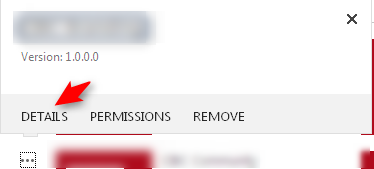


Comments